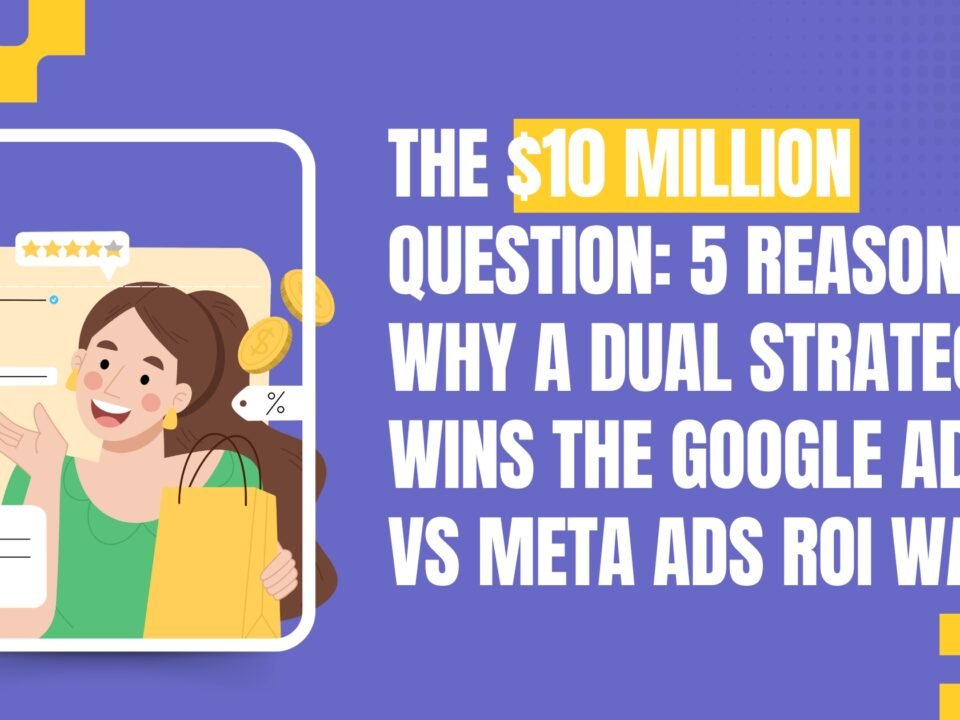If you’re diving into the world of SEO, there’s one thing you can’t afford to overlook: keyword research. It’s the backbone of any effective content marketing strategy. Whether you’re a blogger, marketer, small business owner, or freelancer — knowing the right keywords can boost your visibility and traffic exponentially.
But here’s the good news — you don’t need a hefty budget to get started. There are powerful free keyword research tools available that can help you uncover high-volume, low-competition keywords, explore content ideas, and understand what your audience is really searching for.
Here’s a curated list of top free keyword research tools that can elevate your SEO game without costing a dime.
1. Google Keyword Planner
Best for: Beginners and paid ad planning
Why use it:
Google’s own tool is a reliable starting point for keyword research. Though primarily designed for Google Ads, it offers solid insights into keyword volume, competition level, and forecasts. It’s a good platform to see how often keywords are searched and how they trend over time.
Top features:
-
Search volume range
-
Keyword competition
-
Filter by location and language
-
Related keyword suggestions
Pro tip: Pair this with Google Trends to validate seasonal interest.
2. Ubersuggest by Neil Patel
Best for: Broad keyword overview and SEO metrics
Why use it:
Ubersuggest gives you keyword suggestions, content ideas, traffic data, and domain analysis — all for free (with limited daily searches). The free version offers a nice sneak peek into both SEO and paid data, including search volume, SEO difficulty, and CPC.
Top features:
-
Keyword overview with trends
-
SERP analysis
-
Content ideas based on top-performing pages
-
Site audit tool
Pro tip: Create a free account to unlock more daily searches.
3. AnswerThePublic
Best for: Long-tail keyword ideas and question-based search terms
Why use it:
This visually appealing tool shows real questions, comparisons, and phrases people use around your keyword. It’s a goldmine for content creators aiming to answer actual user queries and boost featured snippet chances.
Top features:
-
Visual keyword maps
-
Data categorized by “what,” “why,” “how,” etc.
-
Insight into search intent
Pro tip: Download the CSV to organize your ideas efficiently.
4. Keyword Surfer (Chrome Extension)
Best for: On-the-go keyword data while searching on Google
Why use it:
This handy Chrome extension shows you search volume, CPC, and keyword suggestions right on the Google search page. It’s perfect for quick checks and content ideation while browsing.
Top features:
-
Inline keyword suggestions
-
Domain traffic estimations
-
On-page word count and backlinks for top results
Pro tip: Use it in combination with Google search to fine-tune your titles and headings.
5. Google Trends
Best for: Analyzing keyword popularity over time
Why use it:
Want to see if a topic is heating up or fading out? Google Trends shows search interest over time and lets you compare multiple keywords across regions and timeframes.
Top features:
-
Trending searches
-
Compare keyword popularity
-
Geo-specific interest
-
Related queries and topics
Pro tip: Use it to ride seasonal trends or plan time-sensitive content campaigns.
6. Soovle
Best for: Multi-platform keyword suggestions
Why use it:
Soovle collects autocomplete suggestions from Google, YouTube, Amazon, Bing, Yahoo, and more — all in one place. It’s great for ecommerce sellers or content creators looking to optimize across various platforms.
Top features:
-
Keyword suggestions from multiple engines
-
Save your favorite keyword ideas
-
Lightning-fast performance
Pro tip: Use it when brainstorming titles, video ideas, or product listings.
7. Keyword Tool.io (Free Version)
Best for: Alternative to Google Keyword Planner
Why use it:
Keyword Tool.io scrapes autocomplete data from Google, YouTube, Bing, Amazon, and others. It’s especially good for generating long-tail keywords you may miss elsewhere.
Top features:
-
Platform-specific keyword results
-
Alphabetical & question-based filtering
-
Keyword suggestions in bulk
Pro tip: You won’t get search volumes in the free version, but you can copy the list and use other tools to cross-check.
8. Moz Keyword Explorer (Free Limited Access)
Best for: SEO professionals and deeper analysis
Why use it:
Moz’s keyword explorer offers an in-depth look at keyword difficulty, CTR opportunity, and priority score. The free version gives you 10 keyword queries per month — perfect for occasional in-depth research.
Top features:
-
Keyword difficulty score
-
SERP analysis
-
Organic CTR estimation
-
Monthly search volume
Pro tip: Use Moz to validate a shortlist of high-potential keywords you’ve gathered elsewhere.
9. Ahrefs Free SEO Tools
Best for: Checking keyword difficulty and top-performing content
Why use it:
Ahrefs is known for premium tools, but it also offers a free keyword generator and content explorer. Great for a quick overview of keyword ideas and related questions.
Top features:
-
Keyword ideas by search engine (Google, YouTube, Bing)
-
Keyword difficulty estimation
-
Top-ranking content snippets
-
Question-based keyword filtering
Pro tip: Combine it with their free backlink checker for deeper insights.
Final Thoughts
You don’t need to spend thousands on SEO to make a meaningful impact. These free keyword research tools can provide valuable insights to craft content your audience actually wants to read (and search engines want to rank).
Each tool brings something different to the table — from autocomplete magic and long-tail goldmines to SEO-heavy analysis and trend spotting. Depending on your needs, you can mix and match them to build a smart, data-driven content strategy.
So go ahead, explore, experiment, and watch your traffic grow — for free.